Now Business Central environment can be transferred to another Entra tenant.
In Business Central admin center, click Environment Transfer and then select environments to the other tenant. You can choose multiple environments.
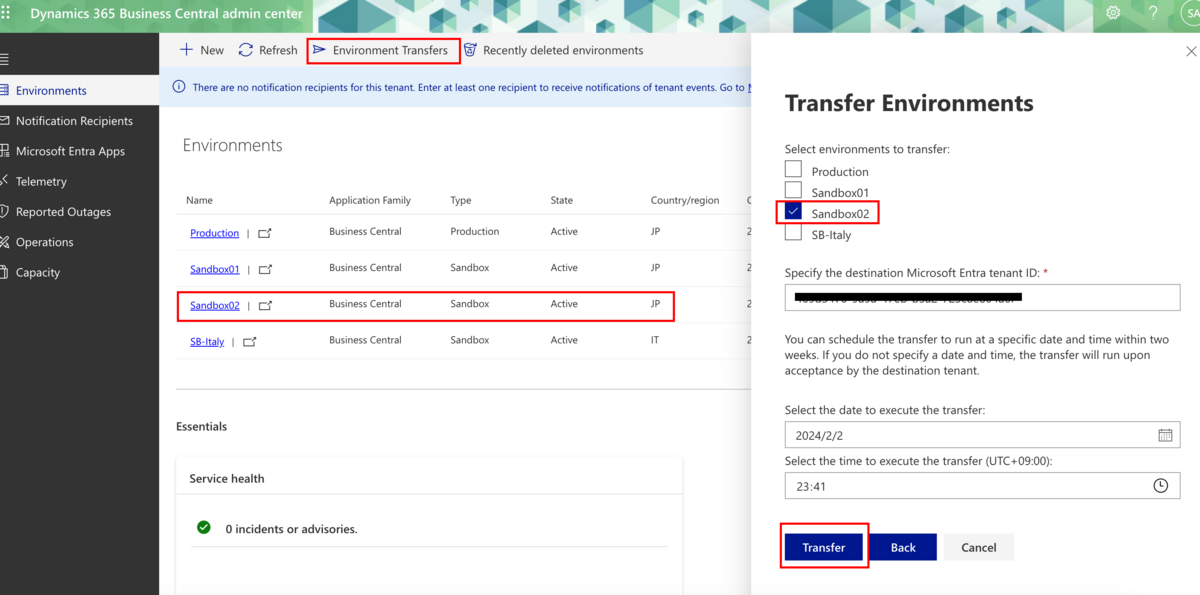
In the tenant that receives the environment, you set the Entra tenant ID to be sent and select the environment in the current tenant.

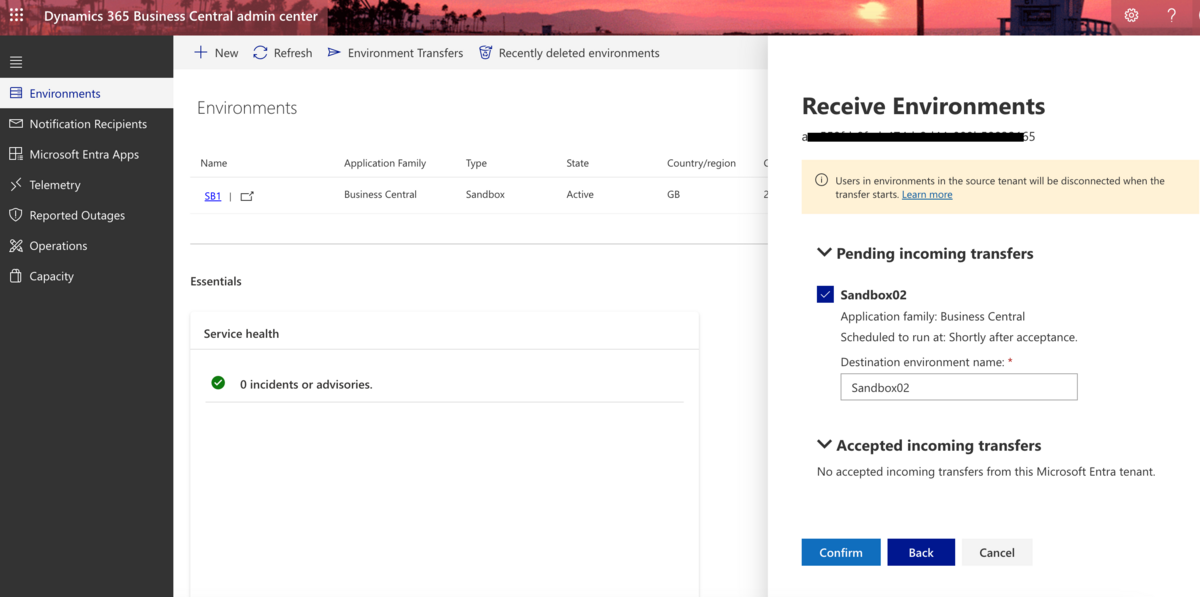
Click confirm and wait for a while, the environment is transferred from the previous Entra tenant.
The environment transfer is completed. BC v23.3 environment is newly added in the below image. On 2/2/2024, Business Central version is v23.4. The extension apps in Business Central are the same as those in the previous tenant.

Sandbox02 is gone from the original tenant.
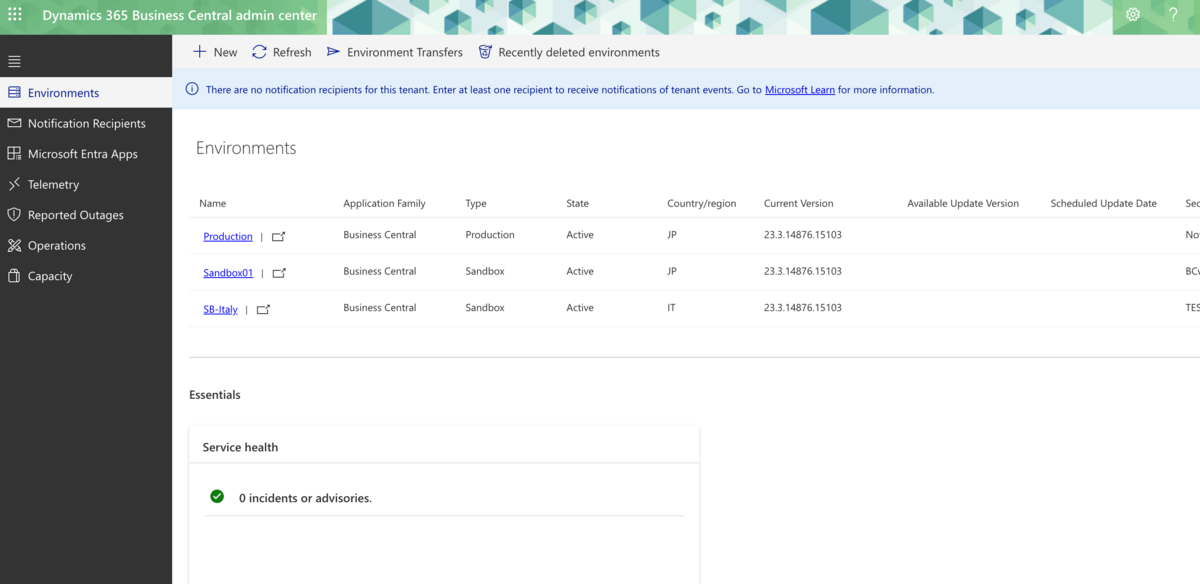
Transfer logs about environment transfer are available in Operations of Dynamics 365 Business Central admin center in both tenants.

I have a question about the authentication code of Business Central AppSource App. If the user in the original tenant transfers Business Central to the other user's tenant, who is the owner user of extensions in the Business Central? Who is responsible for the extension applications, PTE and AppSource Apps, in such transferred Business Central?

