Setting up a Power Automate flow becomes easier on Business Central.
But a multiple approver flow template is something wrong. If setting up Power Automate approval workflow requires some additional operations, my understanding is wrong...
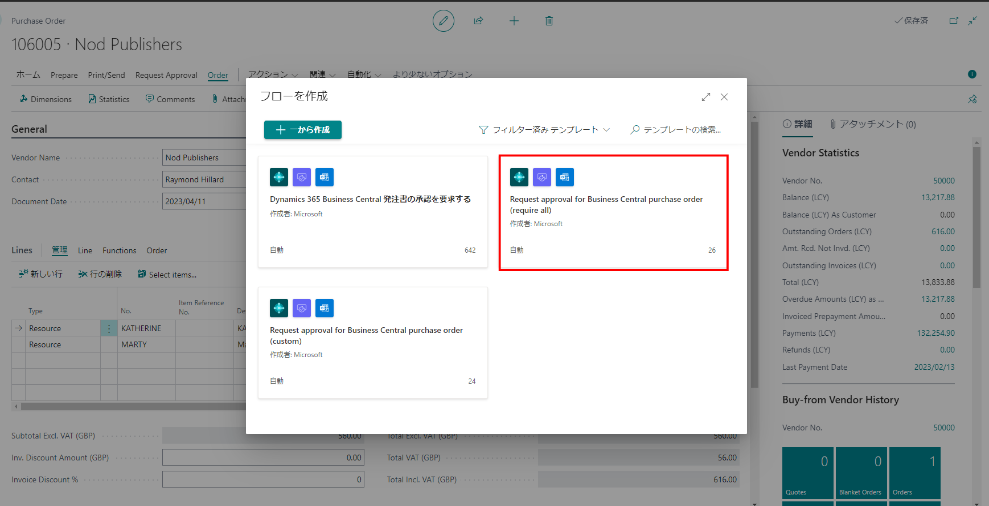
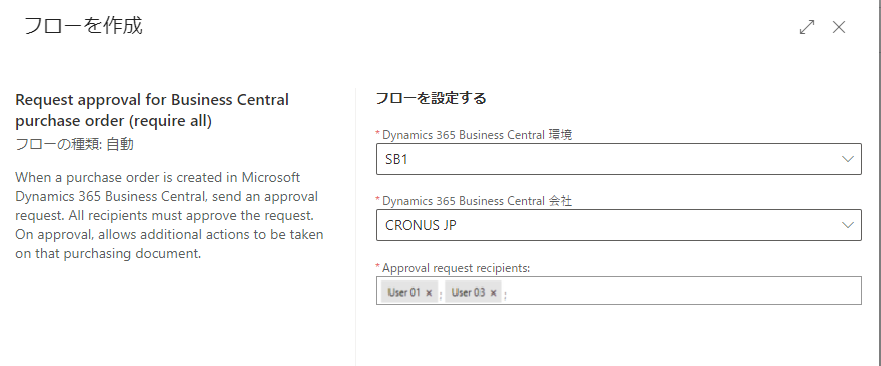
The approval workflow is created on Power Automate automatically.

When all approvers approve the document, the result on Power Automate Condition returns Reject. Why?


Because Result value on Condition, I don't know it's string or array, is "Approve, Approve,...". when multiple approvers approve a document.
Power Automate accepts it as Approve on Condition, that's why the result is always Reject.
I've changed the condition from "Result is Approve" to "Result does not contain Reject". I am not using Power Automate in English. The text may not be correct. Then the multiple approver workflow works on Business Central.


